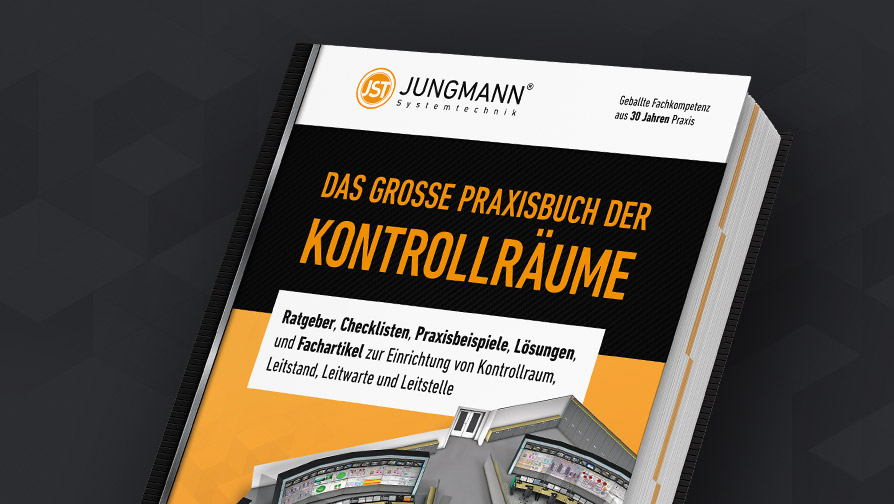Creators of Business
and operation center solutions
JST CommandPad®: More safety, more efficiency in control room operation
React quickly and intuitively! The JST CommandPad®, specially developed for control room operation, gives the operator the security he needs for his responsible tasks. Using a myGUI® user interface optimized for touchscreens, the operator keeps a permanent eye on the entire control room operation, initiates the desired myActions at the touch of a finger, and thus takes over the sovereign control of all systems in the control center.
These compelling arguments make the JST CommandPad® indispensable in the control room
Lightning fast: Get instant control with a tap of your finger
Safe: Predefined scenarios leave nothing to chance
Intuitive: Control all systems with the myGUI® user interface
Clear: Display in 3D layout of the working environment
Flexible: Also available as a mobile version – for crisis rooms, etc.
Comfortable: No time-consuming control commands necessary
Effortless: Convenient handling thanks to predefined presets
Individual: Set parameters for required standards yourself
Functional: Any number of desired presets possible
How to optimize operation of your control room: One look, one click – control in seconds with the JST CommandPad®
Making the right decision in a matter of seconds and executing all adequate operating steps? The JST CommandPad® supports the operator in this challenging task. The practical test proved it: Thanks to clear 3D visualization of the entire working environment in the myGUI® user interface, control room management can be implemented more safely and efficiently. Individual presets instantly allow unrestricted control of all systems.

Full control within a blink of an eye
Integrated into the Stratos X11® – the number 1 among control room consoles – the JST CommandPad® constantly creates a fully comprehensive overview of all systems in the control room infrastructure. Alternatively, the smart control solution is also available as a mobile version, which is suitable for meeting or crisis rooms, for example.

The clever way to seamless monitoring
This is how perfect visualization creates maximum efficiency: Based on a myGUI® user interface specially optimized for touchscreens, the handling of the control room operation convinces with maximum safety and flexibility. With its intuitive 3D layout of the complete working environment, the unique myGUI® is already being used successfully in hundreds of control rooms. Effortlessly and without delay, the operator takes control of the real-time control systems MultiConsoling® and JST MultiStreaming®.
Ultimate use of the myGUI® advantages is warranted by operation via the JST CommandPad®. Whether as an integrated version in the Stratos console surface (A) or as a flexible desktop variant (B): The smart solution makes it possible to keep a constant eye on all systems and trigger an endless selection of predefined myActions at the touch of a finger.



JST CommandPad® & Stratos X11® – a symbiosis that offers new perspectives in control room practice
Improved overview, comfortable handling, individual presets – the convincing advantages of using the JST CommandPad® in daily control room practice are varied. The impressive benefits of the tool become particularly clear in combination with the control room bestseller Stratos X11®, the operator console for the highest demands. A symbiosis that offers completely new possibilities for optimization in control room and monitoring center. JST expert Dirk Lüders focuses on four central features that represent a real USP for everyday control room operations.
Perfect integration into the Stratos X11® operator console
Together, JST developers and furniture designers have created the perfect interplay of technology and usability: In the built-in version, the JST CommandPad® is integrated directly into the Stratos X11® operator console, leaving sufficient room for movement for working with mouse and keyboard.
The “direct line” to the myGUI® user interface
Control room operation has never been so clear and convenient! No complicated command inputs, no delays. The JST CommandPad® provides a constant overview of the complete control room environment directly at the workstation. Desired actions are executed in fractions of a second.

Poor air quality? Traffic light system warns operator
Increased concentration, improved attention! To counteract signs of fatigue among control room staff, an air quality sensor integrated into the Stratos X11® can be read via the JST CommandPad®. A traffic light system warns the operator at an early stage if the air quality is declining.
Effortless integration of the rights and roles system
Reliable security standards have priority in operating centers! The protection of sensitive data is implemented via the myGUI® controller using strategic rights and role management. The administrator decides who in the operator team has access to the available data and to what extent.
Learn more about control room management in our videos
Safety, even under high time pressure: Convenient handling options optimize control room operation
Outstanding performance and seamless security! Two requirements that are of elementary importance in contemporary control rooms. With regard to system control, there is no space for delays and misjudgements. An unmistakable, visually comprehensible and functional operating option is the central element here. Convenience also plays a decisive role in modern control rooms. The more intuitive and effortless the application, the lower the error rate. Mistakes and inadvertent incorrect entries are excluded a priori. In order to consistently follow this guideline and significantly optimize operation for the user, JST offers constructive solutions to increase efficiency.
myGUI® gives safety to the operator
A user interface that displays consoles and the large screen wall of the control room as a clear 3D image. This is the basis for myGUI® (GUI: Graphical User Interface). In many years of practical tests, with the feedback of hundreds of operators, we were able to develop a component which, thanks to intuitive handling, provides security even in stressful situations and ensures sovereign operation.
JST TacticTable® – the interactive situation table
This smart solution puts interaction at the center of the control room.
Full integration with the operating systems MultiConsoling® and JST MultiStreaming® provides access to all sources and processes in the control room. Information is shared and freely positioned in any size. The JST TacticTable® warrants safe handling through the intuitive myGUI® user interface.
Gewählt von führenden Unternehmen und Institutionen
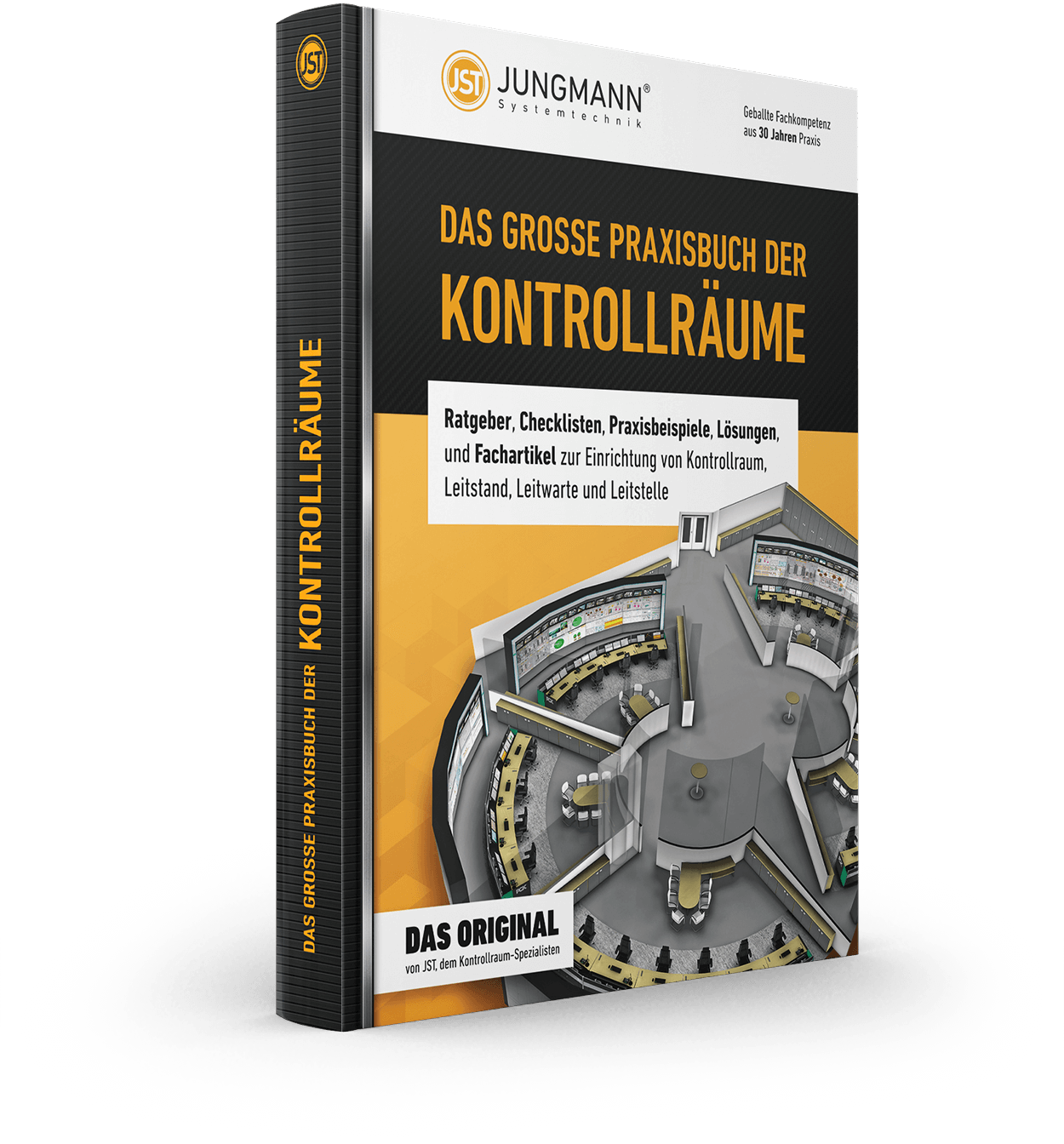
Guidebooks, checklists, practical examples, solutions and technical articles for the installation of control rooms, control stations and control centers
Experience more at a planning workshop in the control room simulator
Having visions of the future is good. Experiencing is better! Visit the control room simulator, unique in Europe, where state-of-the-art technology and the latest ergonomic know-how are combined. The control room of the future. The special feature: Here you can touch everything and try it out for yourself.
Whether virtual or live on site – the workshop in the control room simulator is free of charge.
We kindly ask for prior registration.